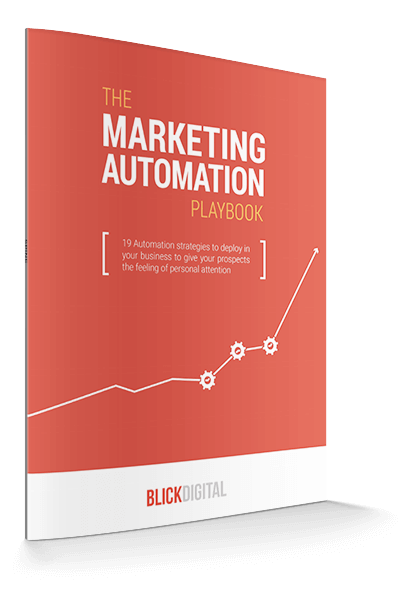Keap takes email deliverability very seriously. And if you’re not following their recommendations, it could lead to your email capabilities being suspended or even shut down.
Did you receive the “Time sensitive info that impacts email deliverability from Keap” email? Or even worse, the “Your email sending capabilities have been temporarily turned off.” email?
This can be frustrating because Keap will turn off certain email capabilities for your Keap application. The most common response we hear from businesses in this situation is that they’re not doing anything wrong. While you may not necessarily be breaking any laws or regulations with your email sending, you’re likely not following email best practices.
It’s important to follow email best practices because while it hurts in the short run, it’s a much more effective email strategy in the long-run.
What to do if Keap has suspended or threatened to suspend your emailing capabilities.
Here are a few steps you can take to prevent your email sending capabilities from being temporarily turned off or restored if they have already been shut off.
Step 1: Read the “How to fix it” instructions in the email you received.
This section of the email will give you the crucial information about what metrics need your attention and what Keap recommends for you to do to resolve the issues.
More often than not, one of the top items listed is:
Increase in Average Days Since Last Engagement
And Keap suggests the following actions:
- Perform a cleanup of your list
- Send your contacts through a re-engagement campaign
- Turn on the Automated List Management tool
- Review your content and sending frequency
For more information, see their article on Engagement Days
The next most common issue that is listed is:
Excessive Spam Trap Hits
If you're not familiar with spam traps…they are commonly used by blacklist providers and inbox providers (like Yahoo, Gmail, Outlook.com, AOL, etc.) to catch bad senders.
Spam Traps are not Spam Complaints.
A Spam Trap typically appears to be a real address and in some cases might have been used previously but no longer belongs to a real user and is not used for any kind of communication.
Keap recommends the following actions:
- Perform a cleanup of your list
- Turn on the Automated List Management tool
- Review your lead collection process
- Consider using a double opt-in process
For more information, see their article on Spam Traps
Step 2: Perform a list cleanse.
Performing a list cleanse consists of a few sub-steps:
- Do an initial sweep of your list inside Keap.
- Create or update your saved searches to exclude all opt out, unsubscribed, and invalid email statuses.
- Clean up your email typo list - Correct any of the ones you can.
- Remove contacts with Invalid/Bounced emails (that don’t have purchase history)
- Remove contact contacts with Unsubscribed/Non-Marketable emails (that don’t have purchase history).
*Be sure to keep track of the number of contacts removed/opted out in this process, because you will need to report them back to Keap.
- Use a list cleaning software to check the remaining contacts identified as “Marketable” contacts - We suggest using Emailable or NeverBounce, but there are other good list cleaning tools out there.
- Activate or update the built-in “Automated List Management” tool to manage email statuses to mark contacts as “Unengaged Marketable” and “Unengaged Non-Marketable” after a set period of time for each status.
Step 3: Report back to Keap the compliance & deliverability actions you have taken.
In order to prevent your email sending capabilities from being temporarily turned off or restored if they have already been shut off, you must submit the “Compliance & Deliverability Actions Taken Form” to let them know what actions you have taken.
They expect you to describe the steps you have taken to resolve the issues listed in your compliance email. This included the list hygiene actions you have taken and the number of contacts you have removed or put in an “Opt-out” status.
They will also ask you to detail your lead generation practices, including how you collect leads, what the email marketing expectations are at lead collection, and how your leads grant explicit permission for email marketing.
Step 4: Setup on-going list hygiene practices
Continual list hygiene maintenance is highly recommended so you can avoid any problems in the future. This will also help increase your general deliverability rate for your engaged contacts. Here are a few recommendations:
- A list cleanse should be performed at least 2x a year or more if you collect a large number of emails on a regular basis.
- Consider setting up and using an automated re-engagement campaign to help unengaged contacts become re-engaged again.
- Consider turning on reCAPTCHA functions for your web forms and using a double opt-in process.
- Review your content and sending frequency to make sure you’re not sending too often or not enough.
Get expert help so you can start emailing again with confidence
This can be an overwhelming and stressful situation to handle on your own, but we have guided many clients through this process. If you need help, we offer a couple of done-for-you packages.
You can rest assured that an experienced Keap expert is there to help you complete all the resolution steps and get you set up for continued success.