If you work in small business, you already know the value of a referral. But my guess is your business, like most others, doesn’t do a good enough job at asking for them. This is normal in small business because asking for referrals is generally an afterthought. The beauty of Infusionsoft is that it takes the human error out of remembering to ask for those valuable referrals.
This post will walk you through the process of automating the referral experience in your business by using the Infusionsoft campaign builder.
Step 1: Create a Sharable Experience
This one doesn’t really have anything to do with Infusionsoft, but it’s a crucial part because it creates a story for your customer to share. Good marketing is good storytelling and creating a memorable experience allows your customers to easily share their experience. We’ll call on that experience when it comes time for us to ask for the referral.
In Seth Godin’s Book Purple Cow, he reiterates again and again that “If people aren’t talking about you, there’s a reason. You’re boring – your products are boring, your services are boring, your message is boring, your marketing is boring . . .” If this feels like your business, take some inspiration from companies like Geico, Blendtech and Dollar Shave Club. These businesses provide great marketing and great experiences, even in ‘boring’ niches and industries.
Step 2: Create a Post-Purchase Follow Up Campaign
Use the purchase goal to trigger a welcome campaign in Infusionsoft. Include emails, postcards, letters or phone calls to make sure your customer feels the love. The beauty of creating this in Infusionsoft is that it’s automated and will happen each and every time you get a new customer. This is the power of automating your referral engine and making sure no customer gets forgotten. Our campaign at Blick Digital looks like this:
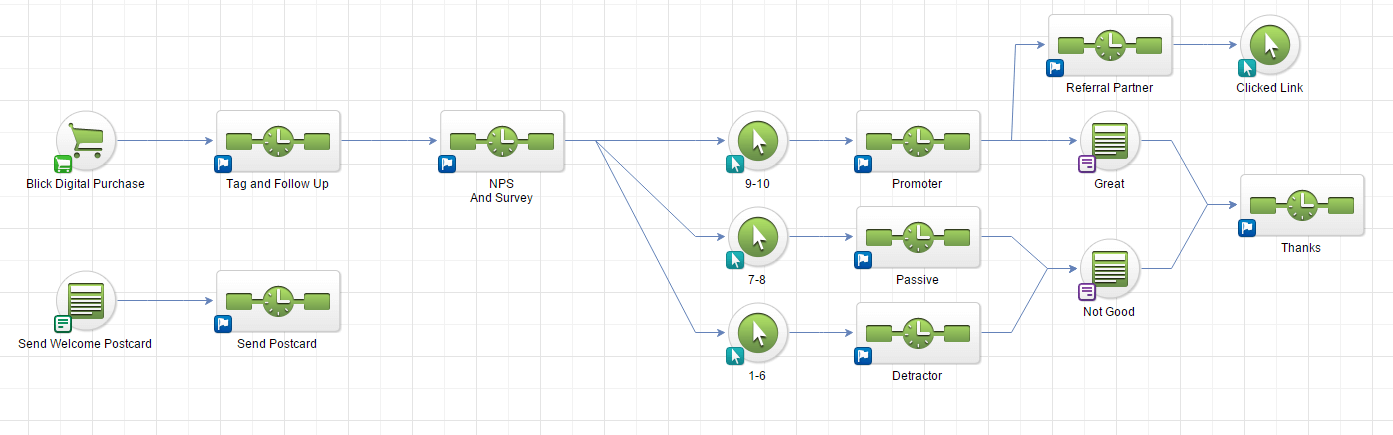
Step 3: Create a Basic Survey in Infusionsoft
After your product or service has been consumed, send your customer a basic survey to get their feedback on the experience. In our business, we use a really basic email that looks like this:
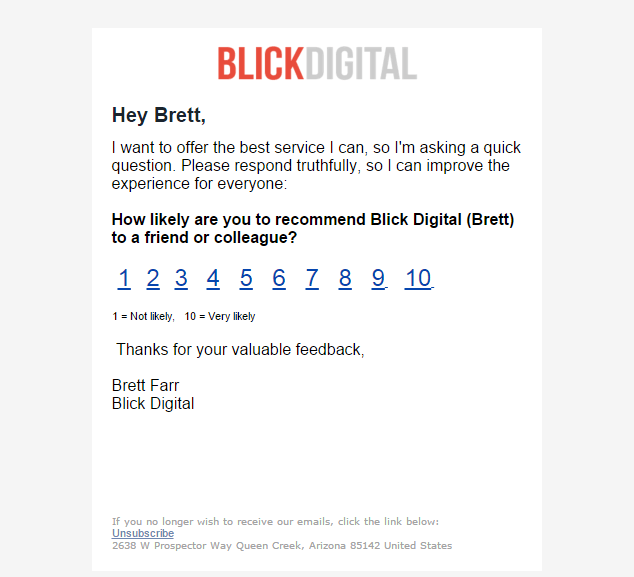
Step 4: Segment Positive Responses from Negative Ones
Infusionsoft is great at automating the process of segmenting which customers had a good experience and which ones did not. The reason for this step is to make sure we ONLY ask those who’ve had a positive experience to refer business to us.
Use radio buttons or dropdowns in addition to your free text fields, so you can automate the following steps easier with decision diamonds and tags. It’s up to you to decide what constitutes a positive experience. For us, it’s anyone who answers 9 or 10 in the email. If they didn’t answer 9 or 10, we have some other customer service automation to make sure we follow up appropriately.
Step 5: Create a Referral Partner in Infusionsoft for Positive Responders
This step is a bit more complicated. First, you’ll need to make sure you’ve set up your referral partner program in Infusionsoft. If you don’t know how to do that, check out the link below to learn how. Also, MonkeyPod Marketing has a great course about setting this up in detail, which I highly recommend. Next, you’ll need to venture into the legacy section of Infusionsoft, called action sets. Don’t worry, it’s not that difficult. Go to Marketing -> Settings -> Action Sets:
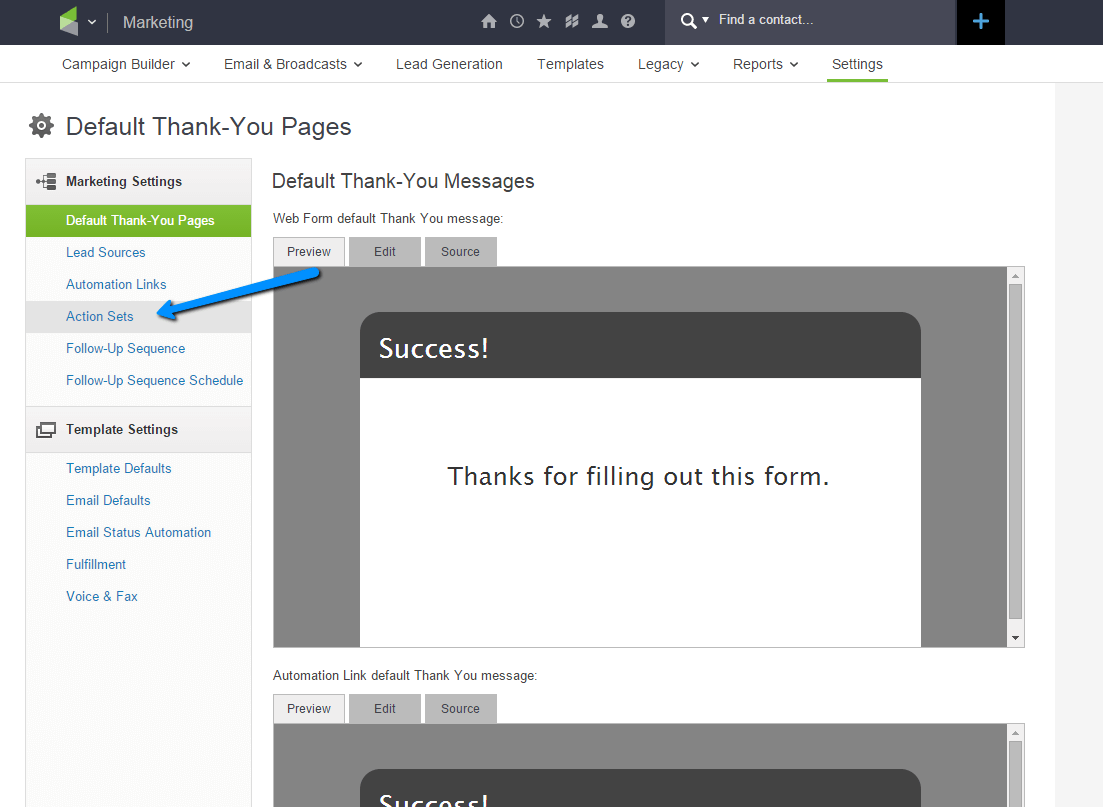
From there, click “Add an Action Set” and choose “Create a Referral Partner” from the drop down. Name your action set and click save.
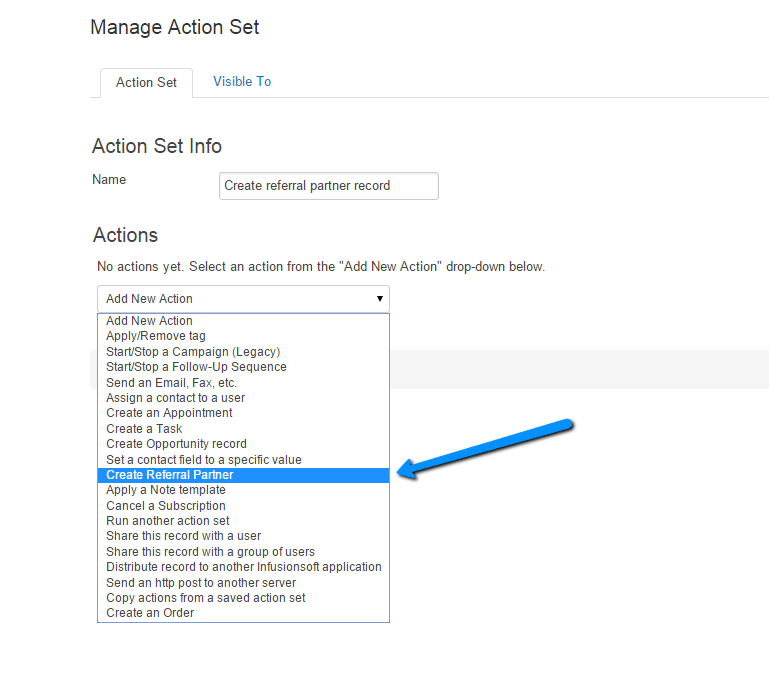
Return to the campaign builder and apply that action set to all of the positive responders.
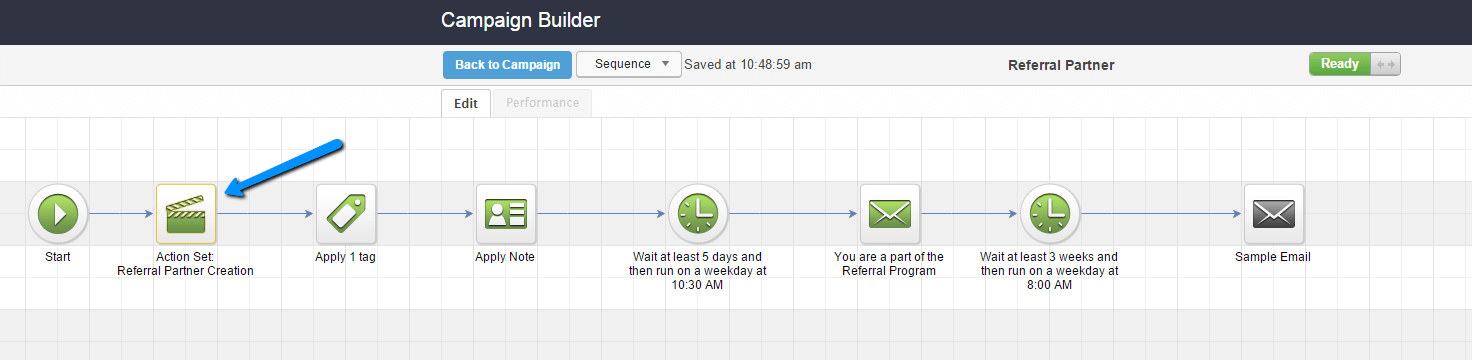
Step 6: Ask For The Referral
Think back to step one; has your customer had a memorable and sharable experience? Now look at step 4, have they indicated that it was a positive experience? If you’ve answered yes to both of these questions, you’re ready to ask for the referral. Once your customer has provided feedback that they’ve had a positive experience, have Infusionsoft automatically follow up with that person. See above for how our campaign sequence is laid out.
Five days after they’ve indicated they had a good experience with us, we send them an email with their unique referral partner tracking link and encourage them to share their story on social media. If they click the links within the email, it creates an automated Twitter or Facebook link with their unique tracking link attached. Within the email we also let them know that we pay a commission fee to anyone they refer via their link to encourage them to share.
In the future, we’ll add infographics and other sharable content to make it fun to share our information and service with their friends and colleagues.
Step 7: Watch and Optimize
This process isn’t perfect and we’re constantly updating and improving it. As mentioned, I’ve also left out some key pieces on setting up the referral partner program in Infusionsoft. There just isn’t enough room here to dive deep enough into that section, but you can learn more by completing the form below.
With that, you’re ready to create an automated referral engine for your business. If you’d like even more ideas for getting more referrals, take a look at The Referral Engine by John Jantsch, which has a lot of really good information on building a business that markets itself.
Is there anything I missed? What would you add. Leave a comment below.

