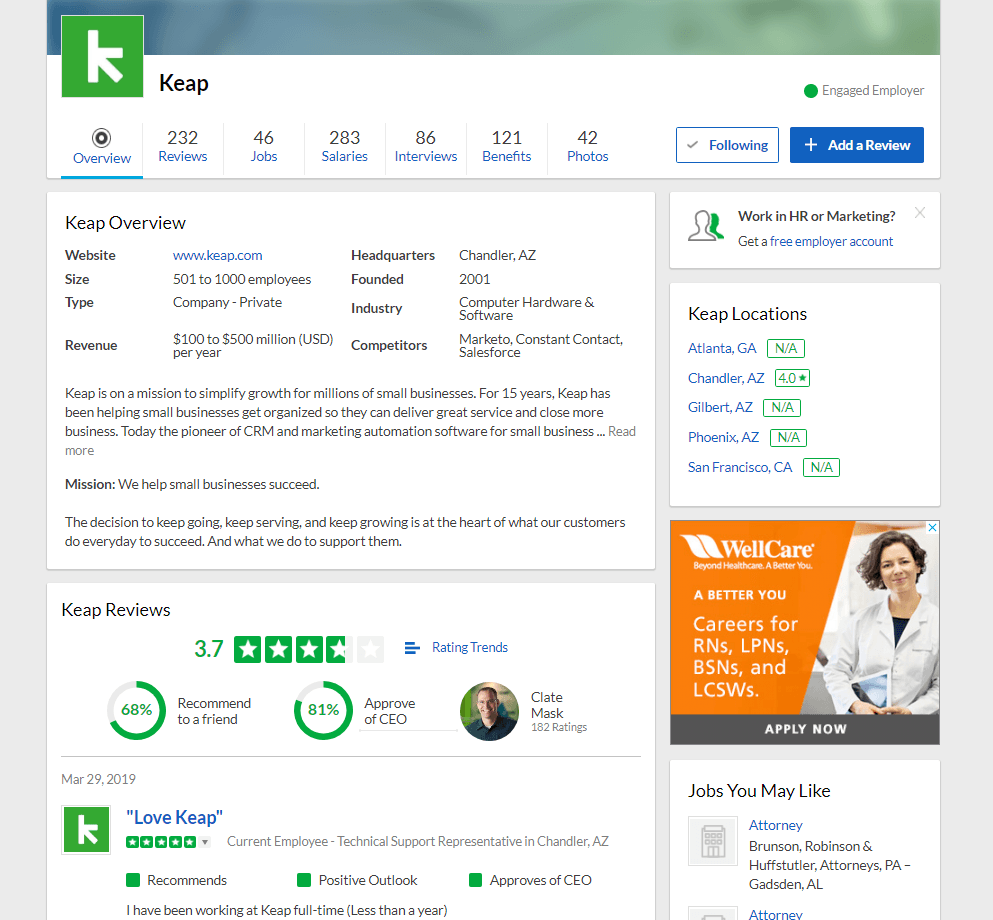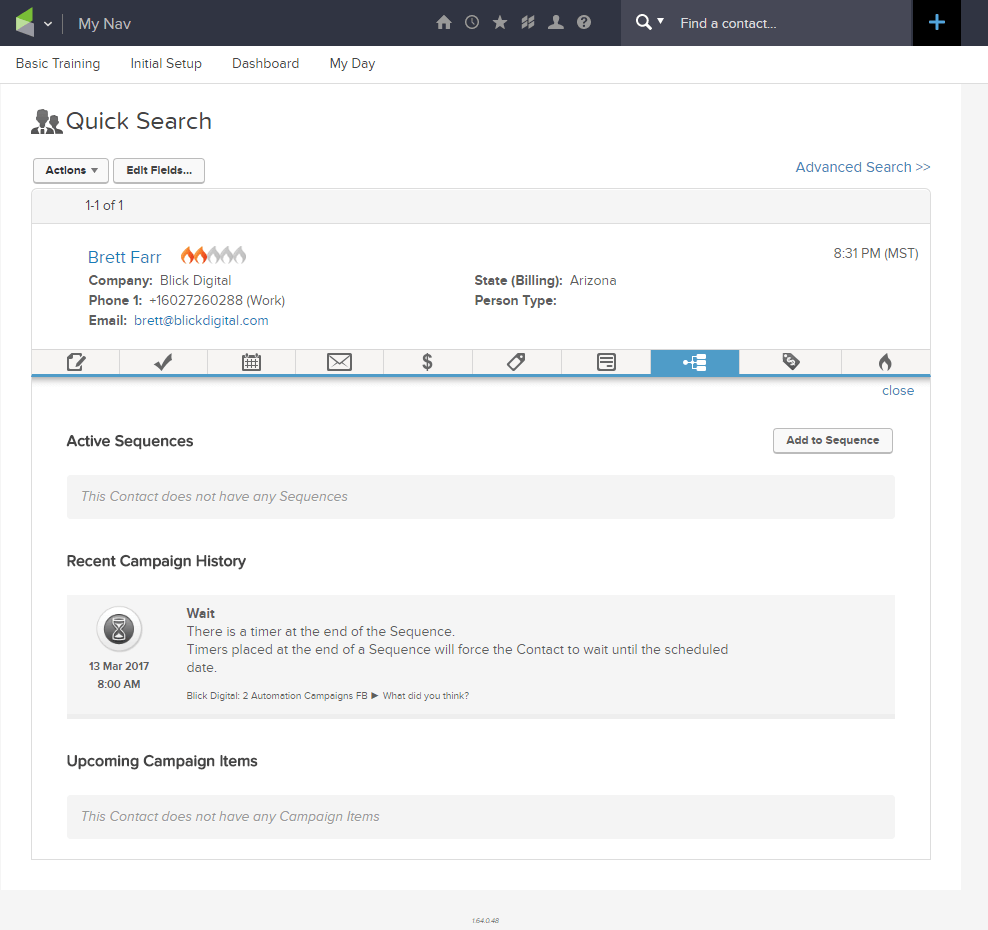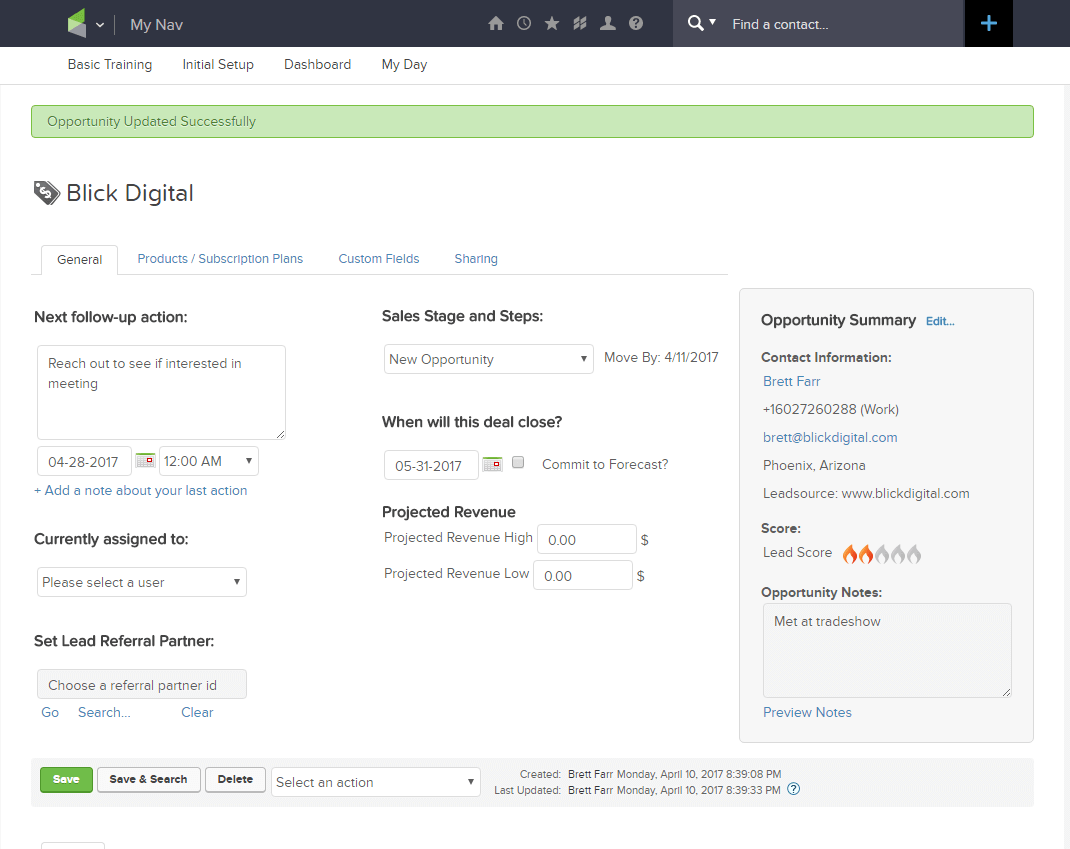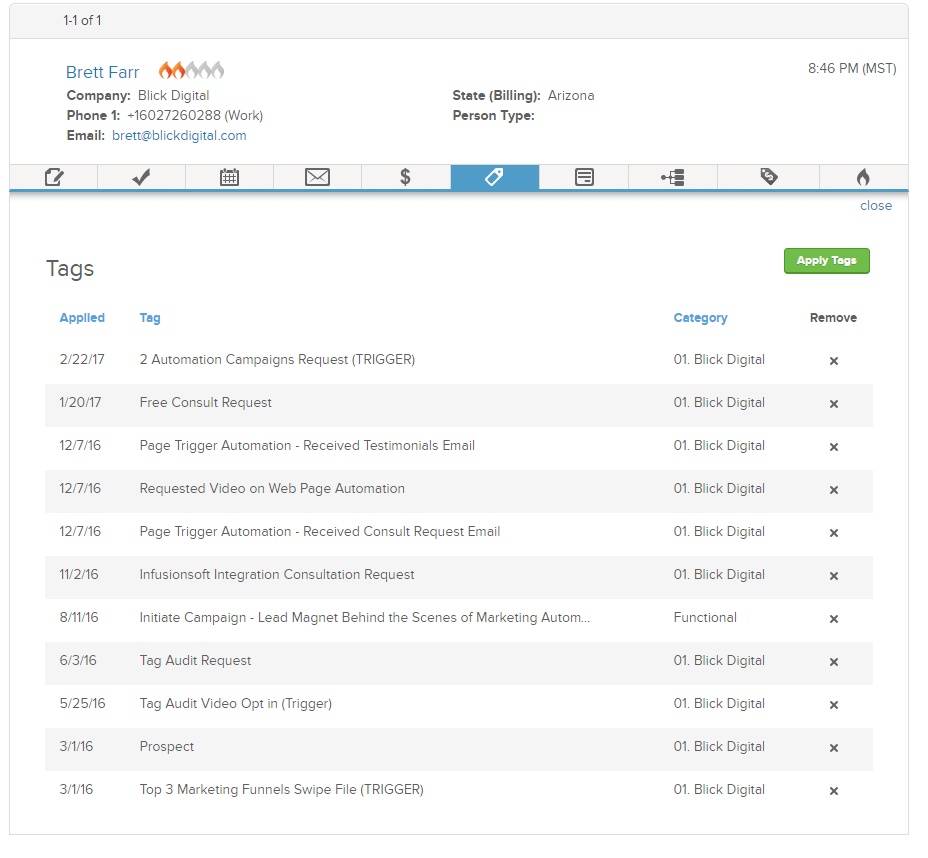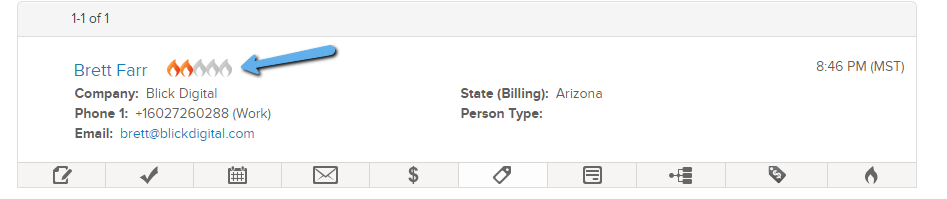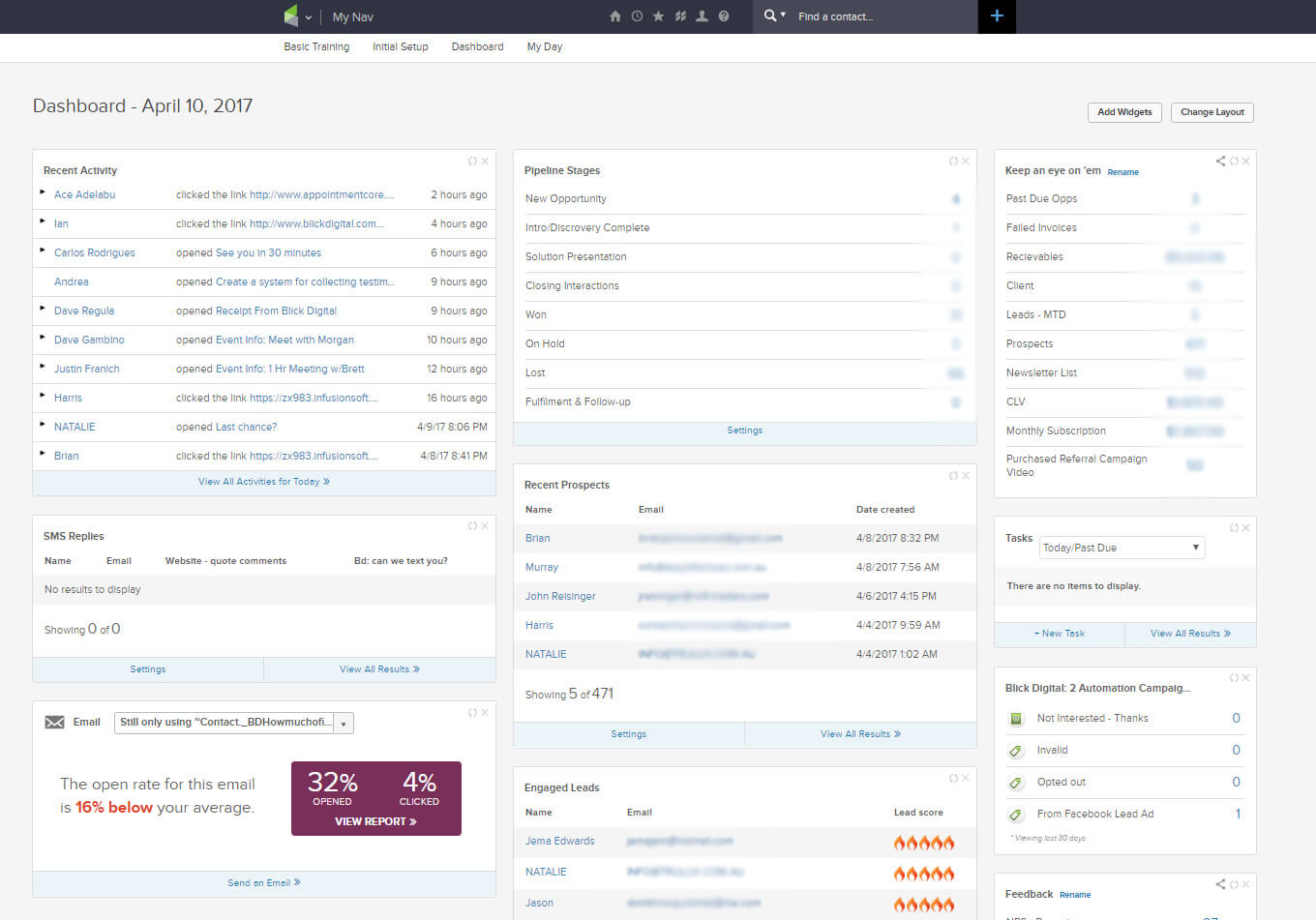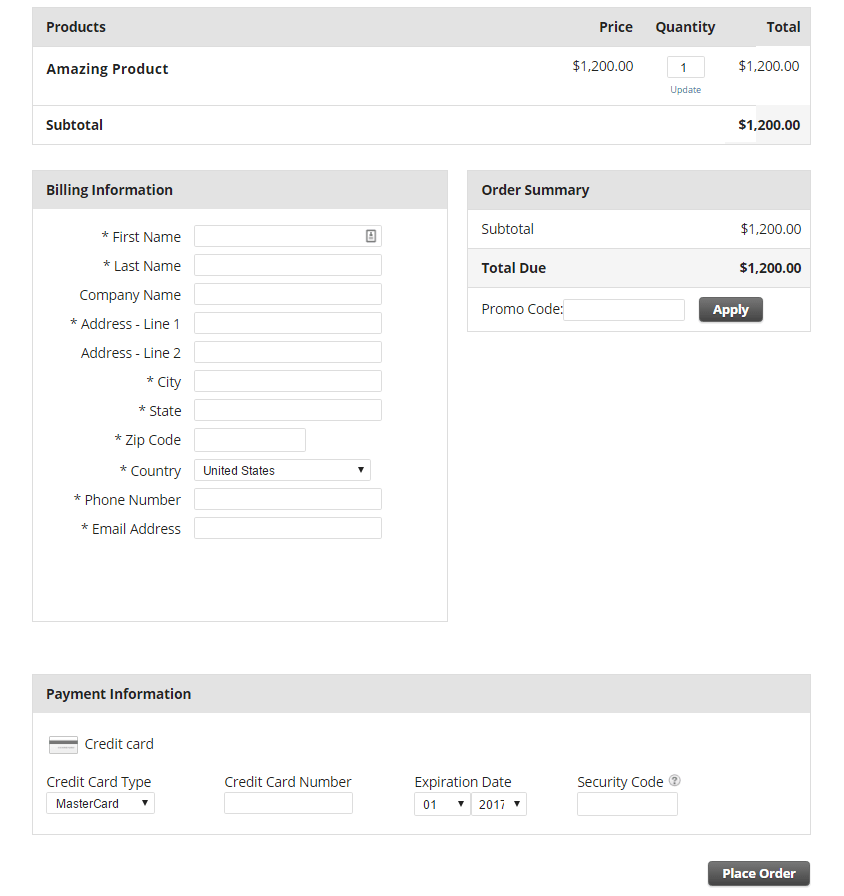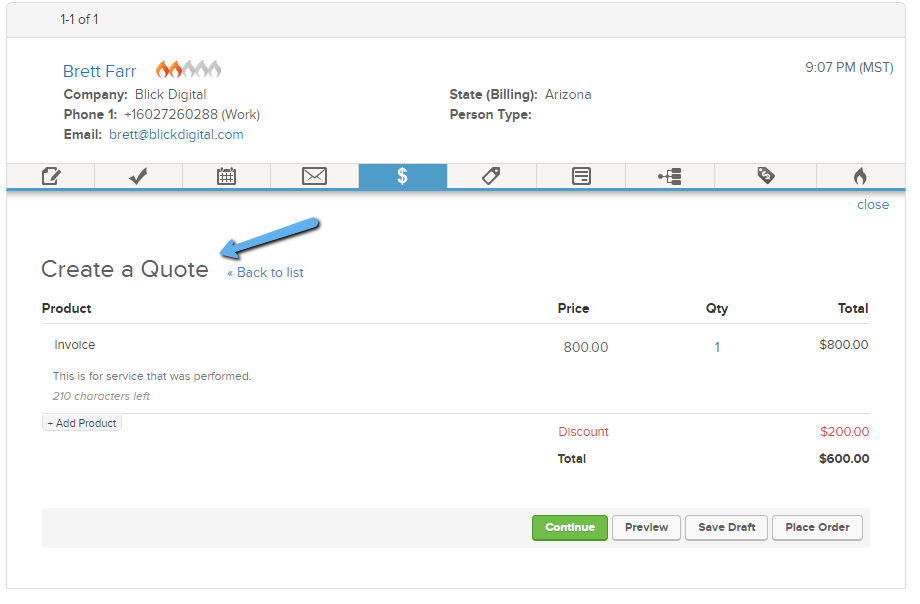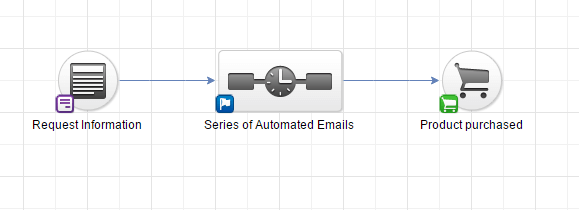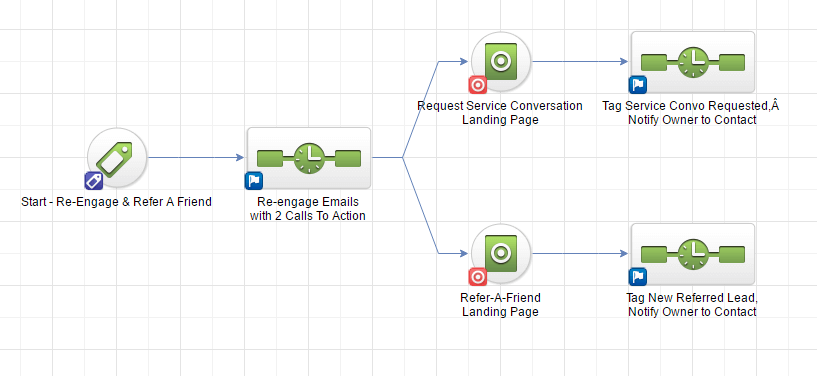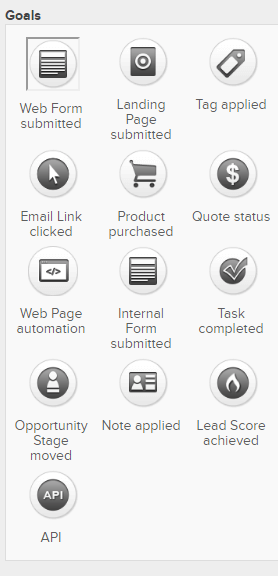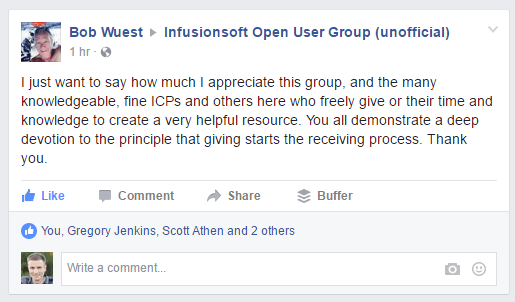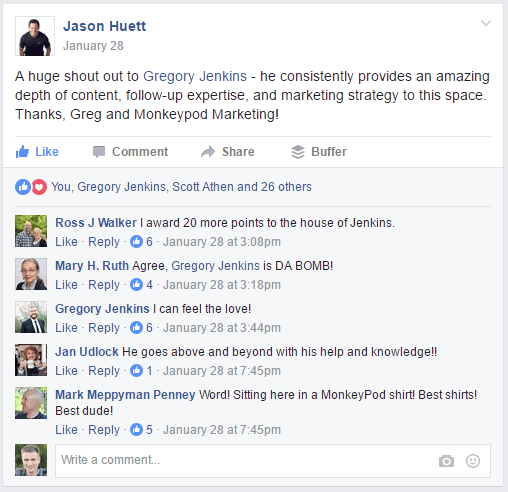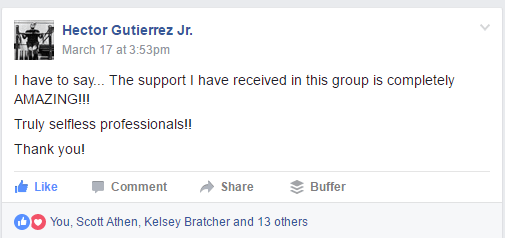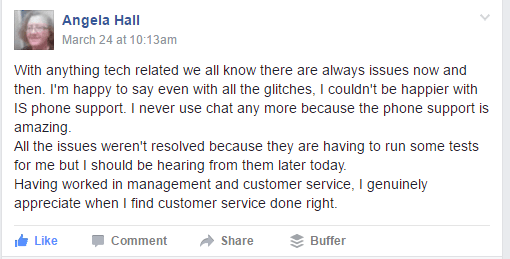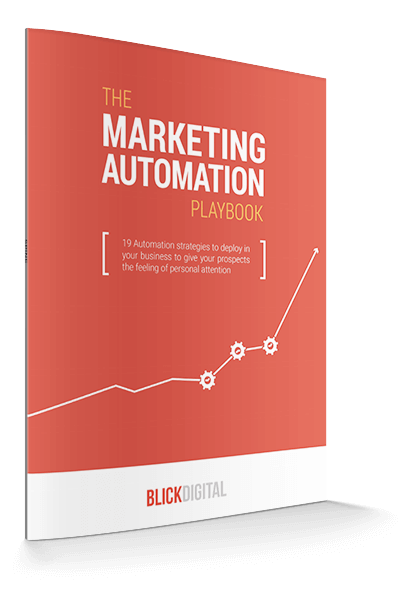About This Keap Max Classic Review
Thinking about buying Keap Max Classic? This deep dive Keap Max Classic review will give you all the information to make the right decision.
My goal in writing this full, honest review of Keap Max Classic is to help you decide if it’s right for your business. This review covers everything from the company culture to the features of the actual software.
At the end of this Keap Max Classic review, you’ll see what types of businesses I recommend that should buy Keap Max Classic and which businesses should avoid it. If you don’t want to go through the whole article, you might start there.
I’ve been using Keap Max Classic for more than 8 years. First as a user, then as an employee of Keap directly and now as a Certified Partner. During that time I’ve seen how hundreds of businesses implement it and which businesses fit best (and which ones don’t).
I see a lot of business buy Keap Max Classic that shouldn’t have and I see a lot of businesses that try to glue other systems together when they should have just purchased Keap Max Classic in the first place and saved themselves a headache.
And I get it. Making the decision can be stressful.
Keap Max Classic isn’t a small investment.
For many, it’s the single biggest software expense for their business. This Keap Max Classic Review is written to help you make a better decision for your business and I hope you find it useful.
Note: in January 2019, Infusionsoft the organization re-branded itself to Keap. Keap (the organization) has two major products: Keap (Pro and Max) and Keap Max Classic.
Keap is their newer product directed at businesses who need client management and basic automation. Keap Max Classic is still (and always has been) directed at businesses who want more robust automation and CRM functionality.
This is a review of the Keap Max Classic product.
How to get around this Keap Max Classic review
This is an in-depth and lengthy article. Use the following links to skip below:
Keap Max Classic – Is it worth buying?
I get this question a lot and… it depends (sorry I can’t give you a definitive answer…yet). Keep reading to find out more.
What I can say is this:
Keap Max Classic is first and foremost a MARKETERS tool (that also happens to have a pretty good CRM and e-commerce module). If you’re looking to up your marketing and sales game and willing to put in the time and effort to launch awesome marketing campaigns or automate prices of your business, then Keap Max Classic is hands down worth it.
It’s one of the most elegant marketing tools available to small businesses right now and if implemented correctly can yield massive ROI.
Still interested? I’ll break it all down in the Keap Max Classic review below.
Keap as a Business – Can you trust them?
Before jumping into the nitty-gritty and talking about Keap Max Classic (the software), I think it’s worth talking about Keap (the business behind the software).
Before I throw my money at any large investment, I like to know what’s going on behind the scenes, sort of like getting to know the in-laws before you get married.
Having worked at Keap for 2 years, I can say without hesitation that the c-level leadership team takes culture and core values very seriously, even if some of the managers do not. In fact, you’d often hear core values recited in casual conversations (sometimes jokingly) all the way up to company-wide meetings. When I was hired in 2012, it was required that we memorize and recite them during our on-boarding process. This may very well be the same today.
You can find Keap's core values below. These have stayed mostly the same in the last 10 years (which is ancient in the software world).
We Genuinely Care
We Own It
We Learn Always
We Build Trust
We Check Ego
We Dream Big
We Win Together
Lead From The Front, Not From The Top
One thing you’ll notice between their core values and their stated purpose (to help small businesses succeed) is that they have a relentless focus on small business. Other marketing SaaS businesses will often go ‘upstream’ to service larger businesses because of the increased revenue and stable customer base, but Keap has planted their flag as a software for small business and as far as I can tell, they don’t plan on changing that anytime soon.
Here’s a quick video to get a feel for what it’s like within the walls of the company.
Now, it’s not all sunshine and roses at Keap. All small businesses go through growing pains and Keap is not immune. Take a look at their Glass Door review and you’ll find that there are plenty of employees who felt that their particular manager didn’t live up to the core values Keap preaches or that the business is headed in the wrong direction.
How Keap Max Classic is marketed: The all-in-one marketing automation solution
Keap Max Classic's positioning has changed over the years, but there was a time when Keap Max Classic marketed itself as an all-in-one sales and marketing tool for small business. You’ll likely find a variation of this throughout their sales and marketing material today.
I’ve gone into detail about the individual features of the software below, but let me briefly explain why the all-in-one solution is both their biggest advantage and at the same time biggest disadvantage in the small business marketing technology marketplace.
Advantages of the all-in-one solution
First, all-in-one refers to the fact that Keap Max Classic gives small businesses the ability to do email marketing, marketing automation, Customer Relationship Management (CRM), and e-commerce in one solution.
This is a huge advantage for small businesses who need all of these features in one solution without having to worry about integrating multiple softwares or custom coding their own solutions. The fact that a prospect can stay in the system and be ‘converted’ to a customer while keeping all the existing information about them as a prospect for future marketing campaigns is ultra helpful.
At the end of the day, when you have one database that manages both your prospect and customer information, you’re going to avoid the headaches of duplicate entry or integrations that don’t work properly.
The other advantage of an all-in-one system is that you can do all your marketing AND sales activity within the same system. For example, if a salesperson needs information about which marketing campaigns a particular prospect has received, he can do so pretty easily because it’s all integrated into one system.
Disadvantages of the all-in-one-solution
I mentioned earlier that this was also a disadvantage of the software. Because Keap Max Classic has to dedicate development and product management resources to marketing automation, CRM and e-commerce, the offerings and feature-set in each of these is starting to feel diluted.
Many smaller and more nimble marketing technology businesses are focusing on just one of the main features of Keap Max Classic (either marketing automation, sales automation, CRM or e-commerce) and attacking Keap Max Classic from the bottom and pulling away customers.
They’re succeeding at this because they focus on their core and dedicate resources to integrations, which allow other software that serve the same customers to fill in gaps.
For example, you might have a landing page tool dedicated to building the world’s most amazing landing pages and then an integration into a CRM tool that focuses only on CRM. Each business focuses on its core and relies on integrations to automatically pass data from one application to the next.
Does the all-in-one solution make sense for your business?
When it comes to deciding on whether Keap Max Classic is the right tool for your business, this will certainly be a large part of your decision: Do I buy several tools and piece them together with integrations, or do I buy one tool that does all (or most) of the functionality I’m looking for.
Where Keap Max Classic fits as a tool in your marketing strategy
Keap Max Classic has a big online presence and amazing (and at times aggressive) sales & marketing teams. As such, I’ve seen many people buy Keap Max Classic because they figured it was going to fix their marketing problem.
If you’re considering Keap Max Classic, you MUST think of it as a tool and not a solution. In other words, Keap Max Classic is a world-class grand piano, but you still need a composer (or at least someone who knows what they’re doing) to make beautiful music come out, otherwise, it sounds like my two-year-old banging on every key he can reach.
So where exactly does Keap Max Classic fit into your marketing strategy?
While Keap Max Classic makes a great lead nurturing tool, it’s not really built for your top of funnel marketing efforts. In other words, Keap Max Classic won’t fix an awareness or interest problem. I made this video to show you how you can best utilize Keap Max Classic for your marketing strategy and wherein the marketing funnel it will fit.
How do I sign up for Keap Max Classic?
It used to be that you had to speak with someone to sign up for Keap Max Classic. Today, you can test things out by signing up for a free trial on their website.
If you’re looking to save money and work with an industry expert, you’ll find more value by going directly to an Keap Max Classic reseller (referred to as Keap Max Classic Certified Partner), who can recommend best ways your industry is using Keap Max Classic and can likely get you a better deal than what you’ll find on the website.
How much does Keap Max Classic Cost?
Keap Max Classic's pricing is based on the features you want and the amount of contacts/users you need. The base package starts at $199/month for the minimum limit of 2,500 contacts and 1 user. From there it starts going up based on the number contacts and features you want. For a full breakdown of the Keap Max Classic pricing, take a look at this article: Keap Max Classic Pricing: Everything You Need to Know
When considering what you'll pay, make sure to keep in mind the following questions:
- Do you need a CRM? ← This comes with every package
- Do you need marketing automation? ← This comes with every package
- Do you need sales automation (for sales teams)?
- Do you need e-commerce?
- How many contacts, emails sent, and users do you need?
There’s something to note about pricing, which is that I’ve found Keap Max Classic’s pricing scales much better than many competitors. Many other marketing automation tools will start charging a premium once you get passed about 25,000 contacts, while Keap Max Classic’s pricing increases more consistently.
While competition is heating up, Keap Max Classic is still the market leader for small business marketing automation. If you take the time to implement it correctly, you won’t need to worry about the monthly price tag because it’s a question of Return On Investment.
Also, when you look at Keap Max Classic’s competitors, you’ll realize that each of them requires other integrations (shopping carts, CRM, etc) that start adding to your monthly expense (not to mention the time involved with creating and maintaining the integrations when something goes wrong - trust me, this is a big expense if not in dollars then time).
Keap Max Classic Kickstart
Keap Max Classic used to force businesses to pay several thousand dollars to get started with their software. Today, you can get started for a small kickstart fee.
Side note: if your business can’t afford the kickstart, you might not be a great fit for the software. See below about who I recommend Keap Max Classic is and is not for. If you’re not ready for it there are other ‘smaller fish’ out there you can use until your business has matured.
Again, if you sign up with a partner, they can likely get you a better deal and one that is specific to your industry. If you do sign up with Keap Max Classic directly, they’ll pair you with a consultant (either in-house or outsourced) to go through their onboarding kickstart process.
The Keap Max Classic onboarding and kickstart process is centered around a methodology Keap Max Classic calls the Small Business Success Method (SBSM). The goal of the kickstart process is to help you get up and running with Keap Max Classic in as little as time possible, so your consultant will likely assess your needs, assign action items and then get to work building a few campaigns.
Which Features Does Keap Max Classic Include?
In the video below, you’ll see all the features of Keap Max Classic laid out by function (CRM, Marketing Automation and e-commerce). It’s fairly long, but if you want the nitty, gritty details outside of just this Keap Max Classic review, it’s worth checking out.
Keap Max Classic Contact Relationship Manager (CRM)
Within the Keap Max Classic CRM, you’ll find 2 main sections, Contacts and Opportunities (Opportunities are only available if you have the sales automation features).
Contacts
Contact records are able to be viewed and edited by users in your system who have the correct permissions to view the contact. The contact record can contain up to 100 custom fields and holds all the data related to a contact, including contact details, tags, notes, email history and other useful information. Below you’ll see a typical search result for an individual contact and the Campaigns Tab for the contact shows which automation sequence they are currently in.
Opportunities
Opportunity records are built specifically with the salesperson in mind. They contain data like close date, budget, follow up date and other relevant information for a salesperson.
Tags
Tags are where a lot of the power of Keap Max Classic can be found. Tags let you get very granular in who you’d like to segment within your database. The beauty of tags with an all-in-one solution is that tags can be automatically applied or removed from contacts as they move through your marketing and sales.
Typical examples of tags: Prospect, Customer, Referral Partner, Past Client, etc.
Here’s an example of a contact record with several tags that show you quite a bit of information about a prospect.
Lead Scoring
Lead scoring lets you set up system-side rules to determine if a contact is ‘hot or not’. The system must be set up by the user and you’ll need to create a strategy around this, but if you have a sales team, this can be very helpful in helping identify hot prospects by their engagement.
You can also automate campaigns when a certain score is reached. For example, you might have a task created for a salesperson to call someone when they reach 5 flames.
Dashboard
Keap Max Classic’s dashboard is pretty robust. It allows you to create saved searches and reports and display them the way you would like. The main issue I have with it, is that it lacks any sort of visual reports. Everything is number based, so it’s hard to see trending information or other helpful visuals.
Here’s a typical example of a dashboard.
Ecommerce
The fact that you can sell through Keap Max Classic is awesome! What isn’t awesome? Keap Max Classic’s e-commerce module. Strange, right?
It’s certainly functional and with a little know how you can definitely make it work for most situations, but it’s definitely not a robust e-commerce solution.
While Keap Max Classic has a shopping cart, I would never use it over something like a WooCommerce or Shopify (and there are 3rd party integrations for these two tools).
The Keap Max Classic order forms, on the other hand are sufficient (see an example below). An order form is simply as it sounds. Order forms do not contain an ‘add to cart’ button, rather, they are pages that allow you to accept payments for a particular product or group of products. This can be helpful when you sell a small number of specific products or services or when you are wanting to drive prospects to a specific purchase. Some great examples of this would be selling a membership, or event registrations, or even running flash sales and sending prospect to a low cost “tripwire” product.
It's worth noting that Keap Max Classic has recently introduced checkout pages, which let you create better looking order forms. These are a work in progress, but I'm hopeful these will let you create very attractive order forms with just a few clicks and a drag and drop builder.
The beauty of this is that you’re able to use the automation features of Keap Max Classic to kick off campaigns and do some really cool things that can be customize based on the individual product purchased.
It’s worth mentioning that Keap Max Classic also has a basic quoting and invoicing system as well. It’s not as robust as many other solutions out there, but if you have basic needs, it can definitely be useful.
Lastly, one of the more useful features of the e-commerce module is that you can run subscriptions directly in Keap Max Classic. This is helpful if you sell access to memberships on a weekly, monthly or even annual basis. The subscription module is run through Keap Max Classic, so you can update next billing dates, offer credits and even automate based on credit card expiration dates or payment failures.
This can be really helpful if you run a robust membership program and you want to automate granting or removing access based on successful and/or failed auto charges.
Keap Max Classic Campaign Builder
This is easily the most useful and loved feature of Keap Max Classic. If you’re going to buy Keap Max Classic, it’s because of this feature.
The campaign builder is a flowchart tool that lets you visually design your marketing campaigns based on goals your prospects and customers are taking. For example, you might have a goal for them to first fill out a form on your site. When they do this, you want to send them a few emails and encourage them to purchase a low-dollar product shortly after.
In this example, you would have a webform goal leading into a few automated emails and then a purchase action goal and would look something like this:
This is a VERY simplified version of what’s possible with this tool, but the main thing to remember is that you have the ability to automate from the following triggers:
- Webform is submitted
- Product is purchased
- Link in an email is clicked
- Email is opened
- Tag is applied
- Webpage on your site is viewed (by an existing contact in the CRM)
- Quote is viewed or accepted
- Prospect reaches a certain flame score
- Internal user completes a task or a note
And when any one of those triggers fires off, you can have Keap Max Classic automate any of the following:
- Send an email
- Create a note or task
- Apply a tag
- Assign the contact to an owner
- Integrate with a 3rd party (send a text message, letter, thank you card, etc)
- Create a fulfillment list
This is by far the most useful tool in Keap Max Classic and perhaps one of the most useful tools for digital marketers.
I won’t say Keap was the first to build a tool like this, but it was the first to bring it to small businesses (as far as I know). Since its release in 2012, there have been at least half a dozen other tools in the market that have tried to replicate this tool and take market share.
What I love about Keap Max Classic
Below you’ll find what I love about the software and the ecosystem.
1. The Keap Max Classic Campaign Builder is a marketer’s best friend
I’ve used several knock-off versions of Keap Max Classic's campaign builder and as of this writing, Keap Max Classic is still my favorite to use. It’s completely drag-and-drop, which allows you to set up your flow in a way that makes sense to you and your business. Most other tools are very rigid when it comes to setting up flows.
I love the the campaign builder is ‘goal oriented’, which encourages me to think less about what cool automation I can run, and more about what I’m trying to get my prospects and customers to do. This type of thinking is critical when you’re using complex tools to map things out.
2. The all-in-one solution makes it easy to quickly launch campaigns
I went into more detail above about the advantages and disadvantage of Keap Max Classic being an all-in-one system, but for my business and what I use it for, the all-in-one solution lets me launch campaigns quickly and then manage my contacts easily in one location.
I’ve found that as soon as I introduce an integration, my time to launch anything drastically increases due to the time involved with setting up integrations, testing, and then monitoring to make sure that it’s working properly. The fact that Keap Max Classic has most everything I need to launch a campaign makes it easy to launch.
3. Account summary and order information in the marketing tool I’m already using
Using Keap Max Classic I can see all accounts, orders, subscriptions and any other data related to the contact’s financial history easily within the contact record.
This makes it easy for me and my team to see what’s going on with a contact’s orders and account summary. In addition, I can quickly take care of administrative actions because the information is within the reach of a few clicks.
Plus, this data is ultra useful when crafting targeted marketing campaigns. Instead of having to dig out information about which products have been purchased in one system and then marketing in another system, I have everything in one place.
4. Easy to track referral partners
Okay, I’ll admit that the referral tracking module in Keap Max Classic isn’t the best, but it’s so nice to have it all integrated into my CRM and order forms.
I use the referral partner system to automatically track who has referred whom. As I work leads through my sales process, I use this feature to automatically update referral partners on the status of their referral with occasional emails. This makes the referral partner more likely to continue referring and I think it’s respectful to let referral partners know what’s going on with their trusted lead.
5. Beautiful Segmentation
I recently tried to send an email to multiple lists from a client’s MailChimp account and was amazed at how difficult this seemingly simple task was. In fact, it was near impossible without creating new lists or copying contacts from one to the other.
Keap Max Classic, on the other hand, makes this a breeze. If you want to send to all your lists (tags), it’s super simple. If you want to send to one list, but exclude people that could be part of another list, again it’s super easy.
You can even go as far as segmenting people by how much money they’ve spent with you when the last time they engaged with an email (opened or clicked), what their lead score is, or when the last time they were added to a list or purchased something. I can’t recall a recent experience where I couldn’t find the exact list I was looking for.
What’s more is that you can automate the segmentation process in the campaign builder. A great example is if you ask your prospects what their biggest challenge is when they opt into your list, you now have the ability to automatically send them to different campaigns based on their answers.
6. Amazing 3rd Party Add-ons and Plugins
Keap Max Classic is a leader in the marketing automation space, due in major part to the ecosystem that surrounds it. By ecosystem, I mean the products and services that exist to enhance the Keap Max Classic experience. Some of the plugins and add-ons that have been created to extend the functionality of Keap Max Classic blow my mind. Here is a list of my favorite:
- PlusThis – PlusThis enables you to do some really cool integrations and automatons that you simply can’t do with Keap Max Classic natively. Keap Max Classic will get you 80% of the way there, but if you geek out and want the other 20%, these tools are certainly worth looking at.
- Zapier – I honestly believe every online business should have a Zapier account. For $20/month you can do some really cool integrations and automate so many things. Zapier is easily one of my favorite tools for any business.
- Graphly – Below you’ll find a few things I don’t like about Keap Max Classic. Reporting is one of them. This tool lets you create beautiful reports that pull directly from your Keap Max Classic data.
- FixYourFunnel – This one has a funny name, but the functionality is really cool. This one lets you automate SMS conversations and then puts the contact details into Keap Max Classic automatically. This one is worth checking out if you currently or are looking at doing SMS marketing. (Plus the free FunnelBot options that allow you to do a great deal other useful functions.)
- Memberium and AccessAlly – Memberium and AccessAlly are plugins that let you integrate your WordPress website with Keap Max Classic to make your website a full-featured membership site. There are a lot plugins that do this, but connecting it with Keap Max Classic lets you extend the functionality and do some really cool automation that you couldn’t do without a backend tool like Keap Max Classic running the tagging and order processing.
Spiffy and ConvertFlow also get an honorable mention, but I only recommend those ones in select cases.
There are a lot of other really helpful tools in the marketplace and probably a dozen more I’ve never tried, but these are my favorite plugins.
7. A Very Helpful Community
Keap has a very tight-knit partner and customer community. Keap used to hold annual conferences called ICON, but have since decided to stop hosting these events in favor of smaller events closer to customers. Keap also has helpful events and online communities.
Keap Max Classic has both an unofficial user group and official user group. Both of these are facilitated through Facebook and are both fantastic resources for help, tips and ideas for using the software. If you’re considering purchasing Keap Max Classic, it’s worth popping in and taking a look at the different conversations happening there. Here are a few screenshots from conversations that happen daily:
What I Dislike About Keap Max Classic
This Keap Max Classic review wouldn’t be complete without a list of things that drive me a little crazy. And I’ll bet if you’ve been doing your research, the term “Confusionsoft” has popped up a time or two.
Personally, I think the term comes from a lack of strategy around marketing automation in a business. Any software is confusing if you don’t know what you want to do with it.
That said, there are certainly things Keap Max Classic can do better and I’ve outlined my personal wishlist here:
1. Visual Reporting for the Dashboard and Campaign Builder
Right now, you can look at a few stats in the campaign builder, but it's not the easiest to interpret. The current solution seems half-baked and Keap Max Classic could certainly do a better job at letting me know how my campaigns are performing.
2. Ditch the features no one uses
I get that when you have to build a world class CRM, marketing automation tool and ecommerce tool, your development team is stretched thin, which is why I think Keap Max Classic should ditch some of its features and focus on the core.
Here are my suggestions:
- Ditch the shopping cart. It’s useless and there are so many other better solutions available. Instead, focus on making order forms and the other features in the ecommerce module (like billing triggers) more useful, easy to use/build and beautiful.
- Ditch the company records. More often than not, these bring about more confusion and headache than any good they provide. You can’t even do basic reporting on contacts/company records.
- Ditch the visitor records and improve the website tracking capabilities and UI. For example, it would be amazing to see a clean timeline of website visits along with emails opened, etc
- Ditch MyDay and improve the dashboard widgets. MyDay started out as a good idea, but it was executed poorly. Plus, it’s a feature that most Keap Max Classic users don’t need. What every Keap Max Classic user DOES need is a better dashboard with more visuals and actionable reports.
- Ditch the calendar. I can’t even open the calendar without getting ultra frustrated. If you’re going to include a calendar, then at least make it sync with Outlook or Gmail. My guess is less than 3% of Keap Max Classic users actually use it.
3. Update the CRM UI/UX
In all honestly, the CRM UI/UX is okay. It isn’t horrible, but for the most part it takes way too many clicks to do basic things within the CRM. Adding a note to a contact for example, can take 3-4 clicks. I know it sounds like I’m splitting hairs, but those clicks add up.
It’s not just notes though. Adding tags, tasks, etc is a similar experience. What’s more is the current full contact record layout is outdated and not customizable. It would be great to move tabs and fields so that you see a more relevant picture of your contacts.
Related to the CRM is a poor opportunity management UI. Getting sales reps excited to use the opportunity module to track their prospects and sales inside Keap Max Classic is difficult because it’s really clunky and hasn’t been updated in years.
Lastly, I’d love to see a clean timeline of all interactions with my contacts. For example, the emails they’ve recently received and opened, the notes that were applied, the web pages they visited, social media links recently shared, etc. Right now most of that data is in there, but it’s scattered throughout 3 or 4 different tabs.
4. Tell me who my contacts are
Data augmentation is nothing new. Using APIs and other public information, it’s easy to pull in a contact’s headshot and social information. It would be SO useful if Keap Max Classic made a little more effort to pull in these details so I could get a clearer picture of who my contacts were and where they’re coming from.
To be fair, Keap Max Classic has started to apply timezones to contacts when they opt in based on IP address, which is helpful for sending email at right time. This is a small start, but they should have also included city, state/region and country which is also generally available via IP lookup.
Either way, it’s a good start and I hope this trend continues.
5. Fix website tracking and analytics
Keap Max Classic has one of the most useful reports for lead source ROI tracking that I’ve ever seen. It allows you to find ROI for marketing efforts based on marketing costs and revenue generated per lead source.
Unfortunately, the web tracking tool to automatically grab a contact’s lead source and run automation needs a lot of work. I’ll often find 2-3 different lead sources in my CRM for popular lead sources like Facebook or Google because the tracking code tracks mobile referrals different than desktop referrals along with some other strange anomalies.
Keap Max Classic & Keap Support
This wouldn't be a complete Keap Max Classic review, without talking about their support. Honestly, Keap Max Classic support is hit or miss. Like most support, it depends on who you get on the other line. Fortunately, Keap does their best to hire people who fit their culture and core values.
You’ll likely get better responses during US time zone business hours because you’re more likely to get a representative who’s physically “in the building” and can ask questions to other employees if they don’t know the answer themselves.
When I worked at Keap, they outsourced support to 3rd parties when they needed a release valve. While these 3rd parties were trained and did their best, they were not in the building with the full support of other Keap employees around them and so the support was obviously subpar. This has likely gotten worse as they’ve introduced 24/7 chat support.
It’s also worth noting that support times are getting longer. I’ve heard up to 20 minutes or more when there was a large-scale outage recently.
However, if you get the right person who’s in the building, you’ll likely find they’re pleasant to work with and can guide you through the issues you’re seeing. Here’s a recent post from someone else’s experience:
3rd Party Keap Max Classic Reviews
In this Keap Max Classic review, I’ve given my full and honest assessment, but I realize my review might be biased. So below you’ll find direct links to other independent review sites.
The following Keap Max Classic reviews come from 3rd party software review sites that allow users to vote on software that they use. Not all of the users are verified, but I think you’ll get a lot of helpful information reading more on these sites. I think it's worth noting that since I've published this article, these reviews continue to get better - it forces me to keep updating this article 🙂
GetApp: 4.12 / 5 Stars
Check out the full review and comments here.
G2Crowd: 4 / 5 Stars
Check out the full review and comments here.
Capterra: 4.1 / 5 Stars
Check out the full review and comments here.
How does Keap Max Classic stack up against its competitors?
The small business marketing automation market is getting VERY competitive. Overall, it’s been a good thing for users like you and me because it means that we're getting new improvements and aggressive pricing.
This Keap Max Classic review won’t go into the feature-by-feature comparison, but I do want to point out a few core differences that you should know about if you’re considering some of the other tools. Depending on your situation, the following tools might be worth comparing.
Keap Max Classic vs Hubspot
The first thing you’ll notice when looking at Hubspot is the difference in price (more than 2x the cost depending on features and contacts). Hubspot’s core difference is their approach to inbound marketing, which I’m a fan of. They do a great job at providing a website/blog platform on top of their marketing automation tool, which makes building integrated landing pages a breeze. Currently, Keap Max Classic does not offer a blog/website platform, but most businesses using Keap Max Classic rely on WordPress.
Hubspot has also recently offered a CRM tool to complete their marketing suite.
You might consider Hubspot over Keap Max Classic if you:
- Want a full marketing suite
- Have a larger team and budget
- Focus heavily on inbound and content marketing
Overall, Hubspot is fairly easy to use and understand, but I like the flexibility of WordPress as my website platform given all the expertise and plugin availability.
In addition, I think Keap Max Classic’s visual campaign builder is more intuitive for the way I build campaigns.
Get a feature by feature breakdown from GetApp.com.
Keap Max Classic vs ActiveCampaign
ActiveCampaign has made some really good progress in the last 2 years. The addition of their CRM and visual campaign builder combined with their aggressive pricing make ActiveCampaign a really solid choice.
ActiveCampaign does NOT have an e-commerce module. If you accept payments online, you’ll need to find a third party provider and integrate it into ActiveCampaign, usually via Zapier or one of their deep data integrations. It does have a basic CRM and pretty good campaign builder.
You might consider ActiveCampaign over Keap Max Classic if you:
- Are just getting started and have a smaller budget
- Don’t accept online payments via shopping carts or order forms (ie Real Estate, Law Firm, Etc)
- Only need a basic CRM
- Are okay with occasional clunkiness
ActiveCampaign is a great choice and I’m excited for what it has to offer (in fact, we've started supporting it with our clients), but its campaign builder is still lacking and can be tricky to use sometimes (for example, it’s REALLY difficult to time your steps around a specific date or dates in the contact record). The app feels like my Grandma’s house (which has 3 major add-ons to the original floor plan). Sure, it gets the job done, but sometimes it’s a bit tricky to figure out where I’m going.
Get a feature by feature breakdown from GetApp.com.
Keap Max Classic vs Ontraport
Feature for feature, Ontraport is the closest competitor to Keap Max Classic. In fact, similar to Keap Max Classic, they also market themselves as an “All in one” solution. Their pricing is on par with Keap Max Classic.
I've been impressed with how far Ontraport has come over the last few years. They've been aggressive in their software development and have recently introduced their own landing pages and a visual campaign builder that rivals Keap Max Classic's.
Their CRM is powerful (allows for custom object creation), but it feels a little bloated when I use it.
The biggest difference between Keap Max Classic and Ontraport is the community. Keap Max Classic has a WEALTH of add-ons to extend the functionality of the software.
I'd keep an eye on Ontraport; they've made great progress over the last few years and are on track to do some good things in this space.
You should consider Ontraport over Keap Max Classic if you:
- Need an all-in-one solution
- Run an online business
- Only need basic marketing automation
What Types of Businesses Should Buy Keap Max Classic?
Here are my recommendations for businesses that should seriously look at Keap Max Classic as a CRM and marketing automation solution for their organization. Take a look here as well to see a few Keap Max Classic case studies of different businesses successfully using Keap Max Classic.
You should consider Keap Max Classic if…
- Your business is doing at least $200,000 in revenue and can afford the startup (Kickstart) and monthly fee.
- You have a current list of at least 1,000 engaged contacts.
- You or someone on your team has a basic understanding of digital marketing
- You would like to automate your prospect and client flow
- Your business has a good focus and strategy around lead generation (marketing automation doesn’t really work without leads filling the funnels).
- You sell information products like ebooks, access to membership sites, etc. Keap Max Classic can do really cool things to help with conversions and automation. This group would include course creators, authors and influencers.
- You sell one-on-one services and would like to automate more in the marketing or fulfillment process (ie law firms, real estate agents, consultants, etc)
None of these will disqualify you by any means because I’ve seen exceptions to every single bullet point above, but use them as a guide to your own business when making your final decision.
Here are a few examples of successful businesses I’ve seen using Keap Max Classic:
- Course and membership site creators
- Real estate firms
- Law firms
- Small colleges
- Dog poop scoopers
- Travel agencies
- Fitness
- Dental offices
- Janitorial services
- Marketing and advertising agencies
- Franchises
- Manufacturing
- Pool builders
- Painters
- Music instructors
In-depth Case Study: How an African University used Keap Max Classic to launch two new programs.
This is a great example of how my friends over at Monkeypod Marketing used Keap Max Classic to help build an incredible organization in Africa.
What Types of Businesses SHOULD NOT Buy Keap Max Classic?
Below are my recommendations for businesses that should generally avoid Keap Max Classic. Like I mentioned above, there are exceptions to every rule. If you’re wondering whether Keap Max Classic makes sense for your situation, please get in touch here.
You should avoid Keap Max Classic if…
- You sell to corporate clients (B2B) and heavily rely on company records to link contacts. Keap Max Classic has this feature built in, but it’s not great. It will certainly work and give you basic functionality, but it’s not the best.
- Your business is a startup or strapped for cash.
- You’ve never really done any online marketing or are not willing to learn about digital marketing best practices.
- You don’t like investing time in learning new software or processes.
- Your business has more than 50 employees. However, I’ve seen business units within large corporations use it with their small teams.
- Your business has a complex CRM structure with advanced record linking. Keap Max Classic doesn’t have the ability to create new record types (custom objects).
Recommendations for getting started
If you decide that Keap Max Classic is the tool for your business, then I’m excited for you. Congratulations! Here are a few recommendations for getting the most out of your investment.
Have an Keap Max Classic champion on your team
Whether it’s you or a marketing manager/assistant, you need to make sure that someone is willing to own Keap Max Classic or it will sit and collect cobwebs.
Continue Learning
When people say Keap Max Classic is confusing or hard, it’s likely because they don’t have a digital marketing strategy in place. They spin their wheels trying to make Keap Max Classic execute on a poor strategy or use it in such a basic way that they might as well buy a basic auto-responder. Please don’t fall into that trap.
To get the most out of Keap Max Classic, you should be consistently learning the latest best practices and trends in online marketing (or hire a consultant to do a lot of the heavy lifting for you).
I personally recommend Monkeypod Marketing and their Keap Max Classic courses, which are very affordable and well worth investment if you’re considering Keap Max Classic.
Purchase Keap Max Classic through a Certified Partner who will take the time to understand your business
Buying Keap Max Classic directly through their sales reps isn’t bad, but you’ll likely overpay and get paired with a consultant who’s looking to get you a campaign up and running, even if it’s not the greatest fit for your business.
Conclusion
I can clearly recall a conversation I had in 2013 (when I was still an employee of Keap) with a business that had been using Keap Max Classic for several years. They had purchased a second instance of Keap Max Classic for a related side-business.
I recall the conversation well because I remember looking at the financial reports in their Keap Max Classic application and realized this small business was generating more revenue through their one tiny Keap Max Classic app than Keap (the company) was generating. (In case you’re wondering, it was several million dollars a month).
It seems so logical today, but at the time it blew my mind that even small businesses can start small and then scale up and continue to see benefits with the software.
If you’ve been looking for a solid marketing and CRM tool, you’ve likely found out by now that there’s no such thing as the perfect software that meets all of your needs. While there’s still a lot to be desired, I’m still confident that Keap Max Classic offers a powerful feature set for its price. Something you won’t easily find in other software.
My goal in writing this Keap Max Classic review is to lay it all out for you, including the ugly stuff. If you found it useful, please share with anyone you know who’s in the market using the links below:
Disclosure: We are an affiliate for some of the products recommended in this Keap Max Classic review, but only products we love. If you purchase those items through our links we will earn a commission. You will not pay more when buying a product through our link. In fact, we oftentimes are able to negotiate a lower rate (or bonuses) not available elsewhere.